Angular Project Deployment { Best Practices }

Are you ready to take your Angular project live? Deploying your application to a production environment is an exciting milestone, but it comes with its share of responsibilities. To ensure your project shines, follow these essential steps and best practices.
Let's dive in!
1. Code Linting 🧹
Maintain a clean and readable codebase using linting tools like TSLint or ESLint. Linting enforces consistent coding styles and catches common errors, boosting code quality. By adhering to a coding standard, your team can work seamlessly together, and it becomes easier to identify and fix potential issues.
2. Minification and Bundling 🧹
Optimize your code by minifying and bundling it. Smaller file sizes lead to faster loading times, improving the user experience. Bundling combines multiple files into a single one, reducing the number of HTTP requests needed to load the application. Minification removes unnecessary characters like white spaces and comments, further reducing file size.
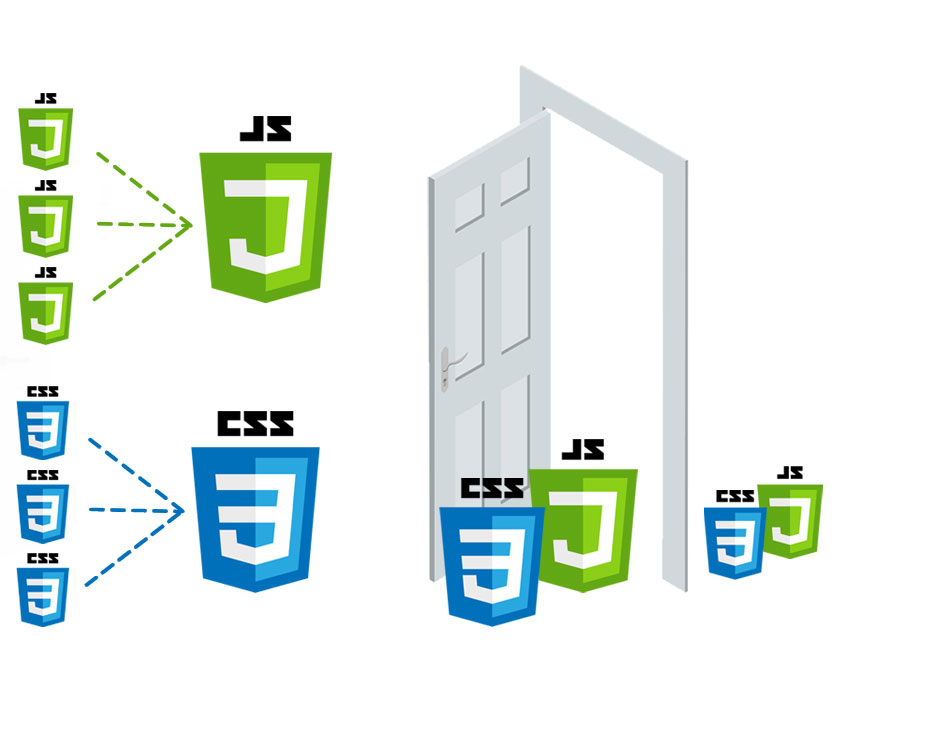
3. Ahead-of-Time (AOT) Compilation ⚡
Enable AOT compilation for your production builds. AOT reduces the bundle size and enhances application performance. It converts Angular templates into highly efficient JavaScript code during the build process, resulting in faster rendering and decreased load times for users.
4. Tree Shaking 🧹
Take advantage of tree shaking to remove unused code during the build process, resulting in smaller bundles and better performance. This process eliminates dead code, reducing the overall size of your application. Tree shaking is particularly useful when using third-party libraries, as it only includes the parts of the library that are actually used in your project.
5. Remove Console Logs 🧹
Don't let console.log statements slip into your production code. Remove them to maintain a professional and efficient application. While console.log is helpful for debugging during development, leaving it in the production code can lead to security risks and performance issues.
6. Optimize Images 🧹
Compress and optimize images to reduce their size without sacrificing quality. Faster image loading means happier users. Large images can significantly slow down your application, so it's crucial to use image optimization techniques to keep loading times snappy.

7. Error Handling and Logging 🧹
Implement proper error handling and logging mechanisms. Monitor and respond to critical errors promptly. A robust error handling strategy ensures that your application gracefully handles unexpected situations, providing a better user experience and valuable insights for debugging.
8. Security and Sanitization 🧹
Secure your application against common vulnerabilities like XSS attacks. Use Angular's built-in sanitization functions for user-generated content. Cross-Site Scripting (XSS) attacks can compromise the security of your application and user data. By sanitizing user inputs, you can prevent malicious scripts from being executed in your app.
9. Content Security Policy (CSP) 🧹
Implement a CSP to restrict resource loading sources, mitigating the risk of malicious content injection. CSP helps prevent content injection attacks by specifying which domains are allowed to load resources, reducing the potential attack surface of your application.

10. Update Dependencies 🧹
Keep your dependencies and Angular framework up-to-date with the latest bug fixes, performance improvements, and security patches. Regularly updating dependencies ensures that your application benefits from the latest features and security enhancements.
11. Testing 🧹
Ensure your application behaves as expected by conducting thorough unit tests, end-to-end (E2E) tests, and integration tests. Testing is a critical step in the development process that helps identify and fix issues early, reducing the likelihood of bugs reaching the production environment.
12. Caching and Content Delivery Network (CDN) 🧹
Boost performance by leveraging caching and a CDN to serve static assets, reducing server load and latency. Caching frequently accessed data and serving it from a CDN can significantly improve your application's performance, especially for users located far from your server's location.

13. HTTPS 🧹
Ensure secure data transmission by enforcing HTTPS on your production server. HTTPS encrypts data during transmission, protecting sensitive information from eavesdropping and ensuring the integrity of your application.
14. Backup and Disaster Recovery 🧹
Safeguard your data with a robust backup and disaster recovery plan for quick restoration in case of emergencies. Regular backups are essential to protect your application and user data from data loss due to hardware failures, human errors, or security breaches.
15. Monitoring and Analytics 🧹
Stay informed about your application's performance and user behavior with monitoring and analytics tools like Google Analytics. Monitoring your application's performance helps you identify bottlenecks and areas for improvement, while analytics provide insights into user engagement and behavior.
16. Versioning
Use versioning for API endpoints and protect sensitive information from exposure through URLs. Versioning your APIs ensures backward compatibility and allows you to make changes to the API without breaking existing client applications.
Congratulations!
By following these best practices, your Angular project is now well-prepared for deployment. Taking care of performance, security, and user experience will lead to a successful launch and a positive impact on your users.
Now, it's time to release your project to the world and make a difference! For a downloadable PDF guide summarizing these best practices and additional tips for Angular deployment success, click here.
Happy coding and best of luck with your Angular project deployment journey! 🚀